Why is my contact form not working properly?
Do you have problems sending emails via the contact form built into your website? Often the emails comig from types of forms will end up in the SPAM folder with recipients, because they are not sent correctly. In this article we show how you can minimize the chance that the mails will end up in the SPAM folder by emailing via the SMTP server.
Also read: Why are my emails seen as spam?
Why do emails from my contact form arrive in the SPAM folder?
By default, most CMS systems do not mail via the SMTP server for outgoing mail. If you use a contact form or, for example, an order system, it may happen that it also does not use the SMTP server for sending the mails. In that case, the system account of the web server that is linked to your cPanel user is used. A number of disadvantages of this is that this is not the real e-mail address that you use to mail with, that this mailbox is used as a catch-all and that the account is not suitable for outgoing e-mails. Many recipients see these emails as spam.
WordPress website
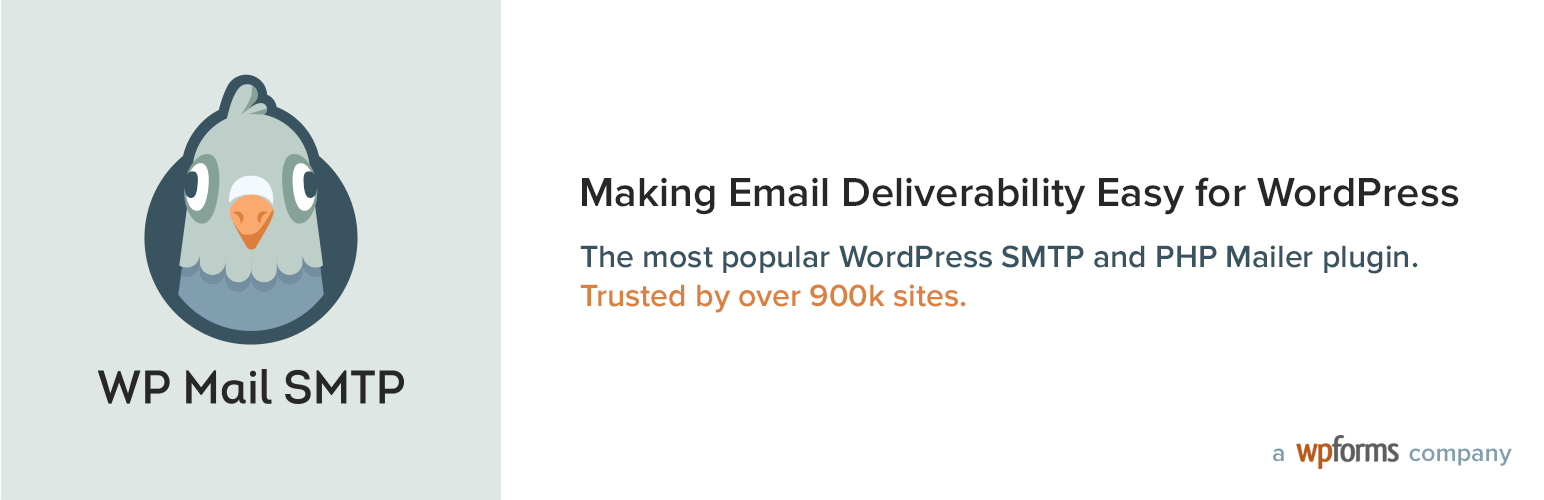
If you use WordPress you can install the WP Mail SMTP plugin. This plugin allows you to set the SMTP server for all of WordPress (provided that other plugins use it correctly). For this you need to specify the email server and enter authentication with e-mail address and password, this can be done under Other SMTP. This ensures that emails are actually sent from the mailbox that you specify. Of course WP Mail SMTP only works on WordPress websites, if you use a different CMS there are often settings for that built-in or can be added with plugins or components.
Also read: How do I install a WordPress plugin?
Note: At the time of writing, PHP 7.4 has just been released and this plugin does not yet support this PHP version.
Custom website

If you do not use ready-made CMS such as WordPress, but your website consists of custom code, you can use PHPMailer for mailing via the SMTP server. You can install PHPMailer via the composer or via the Packagist repository. For more information about PHPMailer we refer to the documentation of PHPMailer.
Important: Installing and configuring PHPMailer is not supported by Neostrada. If you are having trouble please contact your web developer.





