Why are my mails seen as spam?
Have you encountered problems with emails that you send to your contacts because they arrive in the spambox or are refused due to spam? The solution for this is unfortunately not simple because these days we use mail traffic very differently from the way it was originally developed. There may be several reasons why a recipient receives your mails as spam or even refuses them on the grounds of spam. In this article we will discuss the most common forms and what you can do here to minimize the chance of this happening.
Most common causes
Word usage
If your mails are rejected on the basis of the content, you will receive a message about this in most cases, but this does not always have to be the case. If you get a reply from the receiving server, it would be similar to "550 the content of this message looked like spam". This means that the content of your mail contains words or text that is very similar to spam, the spam filter of the receiving party rejects your mail purely on the basis of the content.
Below are some examples of words / topics that can be a reason for spam filters to see your mail as spam. Of course the context and quantity of the use of the word / subject is partly decisive in this. You can find different websites online that use more extensive lists. In essence, it means you have to pay attention to what words and topics you use in your emails and where you emphasize the overall content of the email.
- Free
- Discount
- Benefit
- Special offer
- Viagra
- Sexually tinted matters
- Drugs
- Medical treatments
- Order today
- This is not spam
- Subscribe
- Save lots
Incorrect DNS settings
It is possible that the receiving host checks emails on SPF and DKIM, these are DNS records that you can manage for your domain. With a shared hosting package and a domain that is managed by us, this is automatically set up for you, any changes you have to maintain yourself. Cloud users need to do the configuration for DKIM themselves, SPF is also under own management.

To check which points in your mail traffic are able to be improved you can send a test email to a test address at mail-tester.com. The outcome of this test indicates which points can be improved, in case of a simple test email you will probably get negative points because the content is frequently used, you can of course ignore this because it's a test email.
The most common points that can easily be solved are SPF and DKIM records. For example if you use your own mail server instead of the Neostrada mailserver, we recommend adding it to your existing SPF record by using an include. With this, when your recipient checks SPF, they will know that the mailserver is recognized as a legitimate mailserver for this domain. DKIM can also help as an extra verification tool for recipients.
A DMARC record can also help with some receivers. Although this is easy to set up, it doesn't have a negative effect if it is missing, mail-tester also gives no point deduction if no DMARC record is present. The reason for this is because DMARC is not widely used at the moment.
With the combination mentioned above you can in most cases succesfully complete the mail-tester. In some cases, points are also mentioned that deal with the content or layout. It is advisable to follow these advices even if they do not deduct many points. With a high mail-tester score the chance that emails are seen as spam for technical and substantive reasons is in theory low.
Also read: SPF records - What is it and how to use them?, How do I set up DKIM? and How do I set up DMARC?
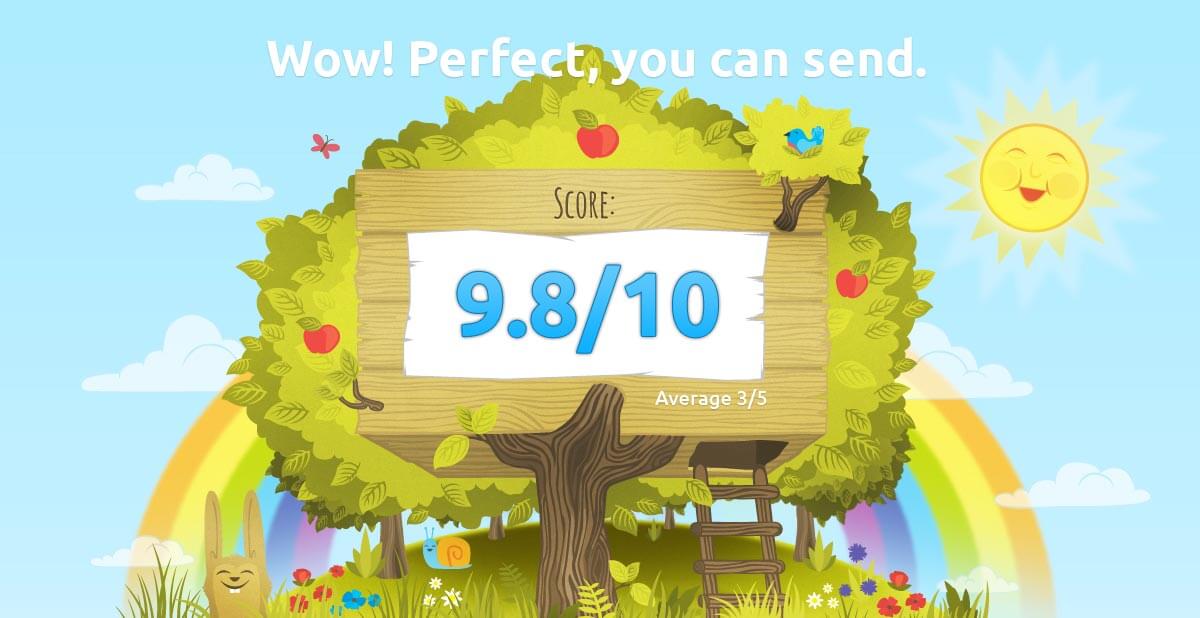
The receiving party blocks your domain
It is possible that the receiving host uses a blacklist of domains that they don't trust. In order to know whether or not this is the case, it is best to contact your receiver and check if your domains have not been entered into the spam filter by mistake (if he / she has this option available), otherwise the receiving host or the email administrator might be able to tell you more about it.
In some cases the receiving server also provides an automated response via the mail delivery system. This may look like "550 Email blocked by ..." and "550-Message refused by spam filter".
IP reputation
If you purchased a Cloud / VPS from us it is possible that the ipaddress of your server has built up a certain reputation at the receiving parties, this is a disadvantage (or advantage) for receiving emails from your server.
The ip reputation is determined by several factors, such as the content of the average messages, messages that often end up in the spam, the total amount of emails sent, messages sent to non-existing emailboxes (this is typical behavior of spammers). All this is used to determine the reputation of your ipaddress. If a receiving server looks at this reputation, it can determine whether or not to deliver the mail to the recipient.

If you did not purchase a Cloud / VPS from us but one of the shared hosting plans the above does not apply to you. The outgoing mail does not go through the ip of the web server but through our outgoing ip's from SpamExperts.
Note: SpamExperts is also possible for Cloud customers, it is best to e-mail this with our sales.
Domain reputation
Just like an IP address, a specific domain can also build a reputation. In the unlikely event that your domain has been misused by a hacker who has sent thousands of emails via your domain name, chances are that various parties will have that domain on a list of known domains through which a lot of spam is sent. This can cause the recipient of your mails to refuse it. An error message that you can get back for example is "Our system has detected that this message is likely suspicious due to the very low reputation of the sending domain. To best protect our users from spam, the message has been blocked.".
Unfortunately, there is not really a way to get rid of this reputation. It is up to recipients whether they want to use this reputation. In most cases the domain reputation will return to normal over time, of course depending on the outgoing emails from that domain.
Spam filters receiving party
Most hosts use publicly-known lists that indicate whether a particular sender or outgoing IP address is known for sending spam. These lists are also checked when you do a mail traffic test on mail-tester.com. The moment you are on such a list, you can contact us by mail and we will help you with a suitable solution.
Backscatterrer
The only exception to these spam lists is Backscatterer. Backscatterer.org contains blacklist servers that use so-called "sender verification" captions. This is generally accepted behavior, and in accordance with the rules of SMTP-RFC 5321. Because backscatterer.org does not follow the official rules, most (legitimate) mail servers are blacklisted all over the world. That is why this is never used by a party to block e-mail and you can ignore this mention.
SpamRL
SpamRL functions on a domain basis to see if there are many spam mails coming from an address. If your domain appears on this list a party may refuse your e-mails based on this. You will receive an email with this message: "550 A URL in this email (DOMAIN) is listed on https://spamrl.com/" where DOMAIN is your domain name.
Your domain can be listed if it has sent spam, although in practice we also see entries for newly registered domains so there seems to be no logical reason for this. You can best request a delistning on the SpamRL website or contact [email protected] .
Greylisting
Greylisting is a method to distinguish spamming servers from healthy servers. This is done by working with a whitelist and an optional blacklist. When greylisting is active and an email from a sender arrives at the server for delivery, the server will check the whitelist and blacklist to see if it can be delivered. When an unknown sender is involved the email will initially be rejected with a notification to the sender that it is due to greylisting.
After a greylisting report a healthy server will try to deliver the email again at a later time, after which the receiving server can decide that this is indeed a healthy server and accept the email. As a sender, you often automatically arrive on the whitelist, which means that in the future emails will arrive immediately. A spammer uses what we call an unhealthy server, this is only meant to send. Spam emails that come back through greylisting form a very large queue that the spammer does not need so they will not be sent again. In this way, greylisting can be a useful method to distinguish spamming servers from normal servers.
The problem with greylisting is that you as the end user experience a lot of problems with this. It can happen that you send a email to a party and that you get this message "Delay reason: SMTP error from remote mail server after end of data: 421 4.2.0 MXIN613 Greylisting wait period active. Please retry later.". This means that your email has been blocked by the greylist and has made a note of your data. If you send the email again it will recognize you and allow it. Depending on the settings of the receiver, it may happen that you do not immediately get added to the whitelist.
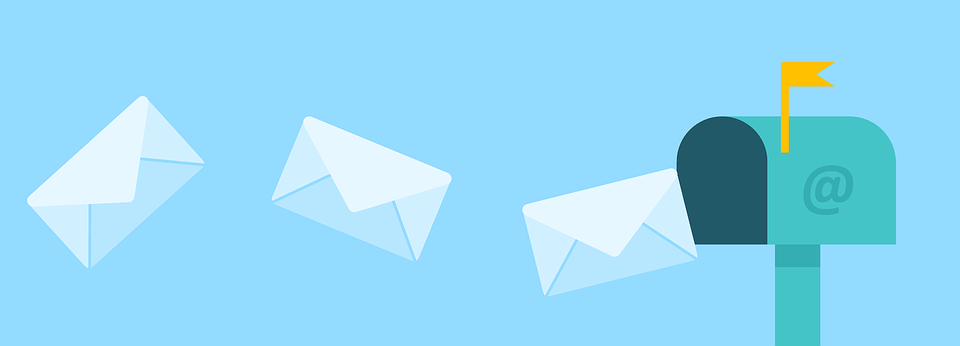
Large free e-mail providers (Gmail, Hotmail, Outlook, Live, Yahoo, etc)
The largest free e-mail providers such as Gmail, Hotmail, Live and Yahoo use their own spam filters. Unfortunately, in many cases these parties mark your non-spam message as spam. Unfortunately, there is not much that can be done about this because you cannot see the reason for the block from their spam filters.
If you still encounter problems where the receiving provider is marking your e-mails as spam, you can of course contact these parties. Unfortunately it's our experience that these parties cannot provide much information about the way these emails are marked as spam or deleted for being spam. These parties offer fee e-mail services, so they are careful with providing this information or control over the filters they use. If you use a free e-mail provider you basically relinquish this control and are using a service at your own risk, making it difficult to determine why your e-mails are filtered or deleted for spam.
Safe Senders
Certain free email providers such as Hotmail work with an anti-spam system which looks at the domain of the email. If this domain does not appear in the Contacts of the Safe Sender list of the recipient and it hasn't received emails from this domain before they will be placed into the junk folder. The recipients of your emails can solve this by adding your email address to this Safe Senders list.
Your receiptient can add your domain to the list of safe senders by following these steps:
Step 1. Sign in to your email account.
Step 2. In the upper right corner of the mailbox page, click on Gear icon and click on More mail settings.
Step 3. Under Preventing junk email click on Safe and blocked senders.
Step 4. Click Safe senders.
Step 5. In the Safe senders list, type the e-mail address or the domainname of the e-mailaddress.
Step 6. Click Add to list.
Hotmail will no longer see your mails as spam and will have them delivered to the inbox.
Part of their network is on our block list
If you use a Cloud or VPS, Neostrada does not block outgoing spam from being sent. At Shared Hosting we combat this in collaboration with SpamExperts, which you can also purchase for Cloud servers if you wish to block outgoing spam.
Without SpamExperts it can happen that your mails to one of the aforementioned major providers returns with the message "550 5.7.1 Unfortunately, messages from [IP] weren't sent. Please contact your Internet service provider since part of their network is on our block list".
This means that the ip of your server has sent many mails to, for example, a Hotmail address that is seen as spam. They have then blocked the entire ip of your server. It is advisable to determine the cause of this. This can already happen if an account has a forwarder to an address and the spam filter is switched off, spam mails are then forwarded which mean the server will be the origin. You can contact our support to request a delistning so that the ip will be removed from that ip blacklist. For this we'll require one of the error messages stating this specific block.
Note: The above ip block only applies to Cloud / VPS services. If you are unsure whether or not you are affected by this on your shared hosting package, please contact our support.
Have the website form mailed via the SMTP server
By default, most CMS systems do not send email via the SMTP server for outgoing mail. If you use a contact form or for example an order system, it may happen that it also doesn't use the SMTP server for sending the mails. In that case, the system account of the webserver that is linked to your cPanel user is used. The disadvantage of this is that this is not a real e-mail address with which you can send email and that this mailbox is used as a catch-all address. It is therefore not suitable for outgoing emails, many recipients will see these emails as spam and disregard them.
For configuring the contact forms on your WordPress or custom coded website, also see: Why is my contact form not working properly?
rDNS
Your domain's DNS controls how requests on your domain are handled and to which servers, including your email traffic. rDNS stands for reverse DNS which is used by humans to 'translate' an ip to the hostname of a server. Although this is not necessarily required for e-mailing, it can happen on a Cloud server that you encounter a recipient who refuses your emails based on being unable to find the rDNS. If you use the Shared Hosting you will not be bothered by this because it is already set on all our servers.
If you want to have rDNS set up, it's best to contact our support. We can add or change this for you so that the IP of your Cloud server returns the hostname in response to a rDNS request (for example, an nslookup on the ip).
How do I get 100% successful delivery?
Unfortunately a 100% success rate on sending email is impossible because you remain dependent on how the receiving party treats your emails. The best results can be achieved by carrying out all verification checks that the mail tester indicates, so that there can be no technical reason to view your mails as spam, and the content of the message is also important. This increases the chance that emails will not end up in your recipient's spam box. However, these actions do not guarantee 100% inbox delivery.
If there is no longer any technical reason to consider emails as spam but this still occurs, it is best to contact the receiving party. They may be able to find out the reason for this in their mail logs.





