How to run AutoSSL on cloud?
Since a while we have the option to request SSl-certificates through AutoSSL next to the Let’s Encrypt method. AutoSSL is a feature of cPanel and one of it’s benefits is that you don’t have to bother checking your SSL requests anymore. In this article we’ll explain how you can run AutoSSL on cloud and request/renew your SSL-certificates.
Steps
Step 1. Log in the WHM environment of your cloud
Step 2. Type autossl in the upper left corner. Click Manage AutoSSL
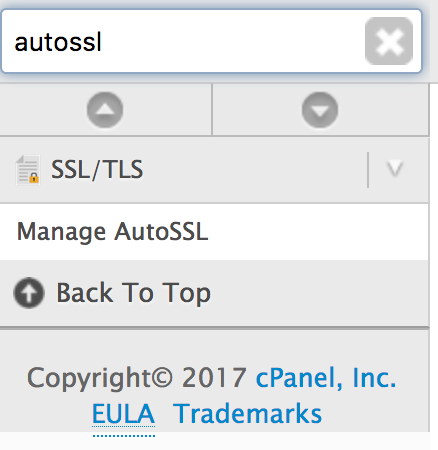
Step 3.Click the tab Manage Users
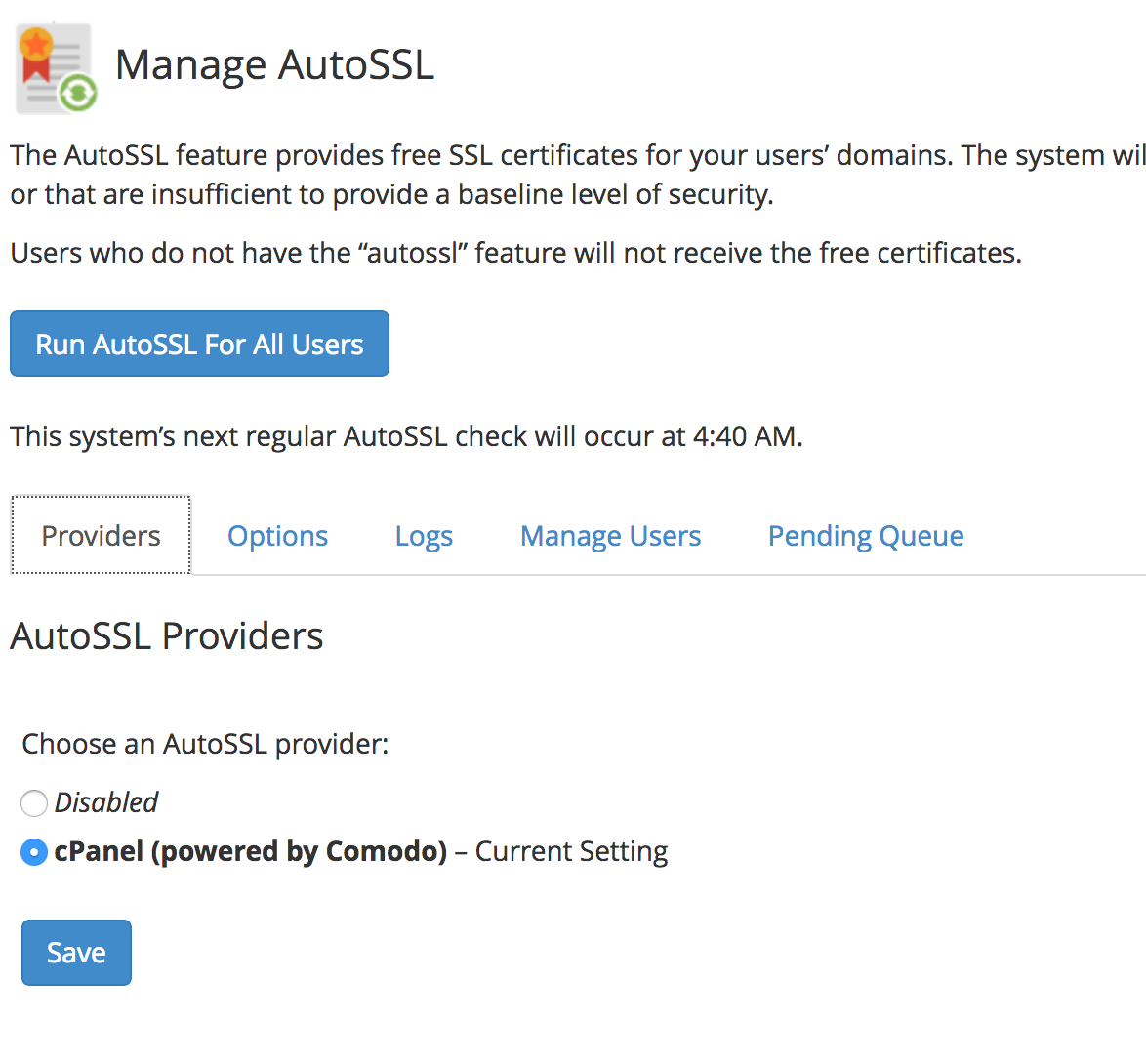
Step 4. Fill in the username of our package.
Step 5. Select Enable AutoSSL
Step 6. Click the blue Check domein1q button
Step 7. Click the tab Logs
Step 8. Click Refresh
Step 9. You should see your username appear in the list with all the users Click the logfile and click View Log
Step 10. You can check the logs of your AutoSSL request now. This will tell you if there are some things you need to fix and for which subdomains the SSl is.





