How do I test the speed of my website?
The loading time of your website shows how fast your website is. If the loading time is too high, chances are that your visitors will leave your website. To find out the cause of the high loading time, perform a speed test with the free Pingdom tool.
Important
- The tool used in this article has not been developed by us, therefore we cannot provide support for this tool.
- The speed of your website depends on various factors. A test measures the speed of your website at that time and each test can give different results. The tool only provides suggestions for possible areas for improvement.
Steps for testing your website
Step 1: Navigate to https://tools.pingdom.com.
Step 2: Enter the website you want to test under URL and select one of the European servers under Test from. It is important that you choose one of these locations because they are closest to The Netherlands. The distance between the test server and our servers greatly influences the speed that is being measured. If you want to improve global website speed, you can use CloudFlare, a CDN tool where the CloudFlare servers are used to speed up the website in .
Also read: Do you support CDN?
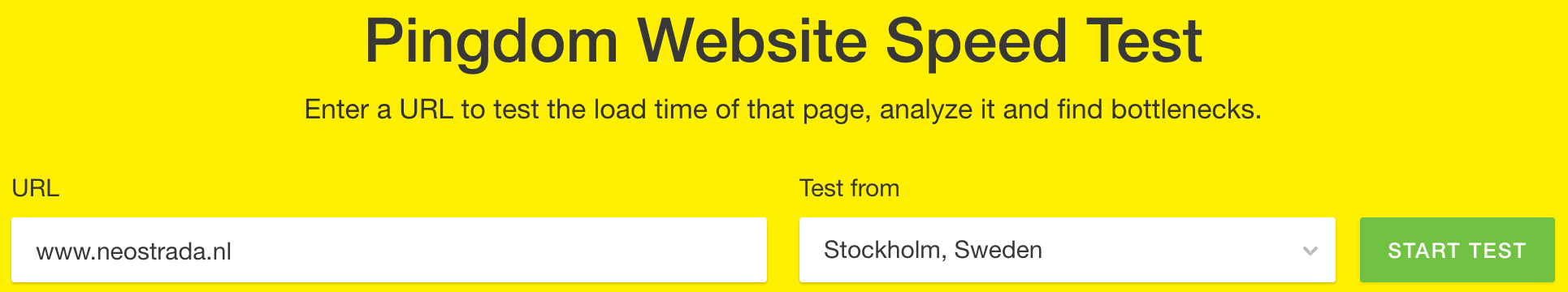
Step 3: Click on Start test to start the test. After the test is completed, you will see an overview with a summary of the test results.
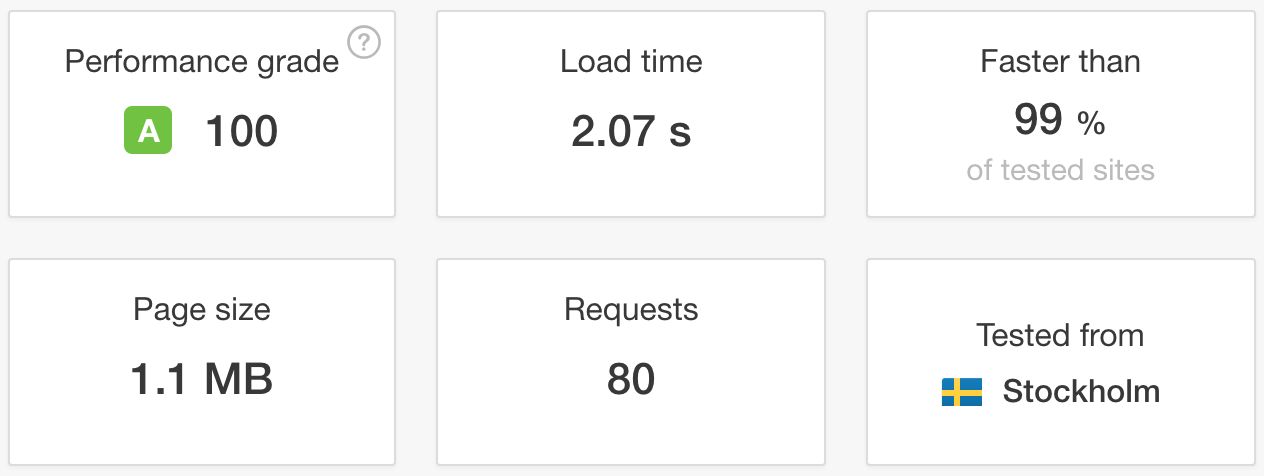
Step 4: Under Performance insights, click on the tabs that indicate a problem. Each tab shows an example how you can solve the problem.
Step 5: Scroll further down until you see File requests. The table shows all files that are loaded while the website is loading. You can see the size of each file and how long it took to load. This helps you to determine which files create a high loading time.
Tips
If you have many images, it can help to compress these images. You can do this yourself before you upload the images to your website. If you use a CMS such as WordPress, there are several plugins available that can do the compression for you. Also read our article How do I install WP Super Cache? to boost your WordPress site.
Also read: WordPress optimisations for a faster website





