How do I log in via FTP with Cyberduck?
Cyberduck is a free program that you use to log in to your hosting account via FTP. This way you easily manage all files within your hosting account.
Important
- Cyberduck has not been developed by us. We therefore do not guarantee or support this program. If you have questions, go to Cyberduck's website.
- In the steps we use Cyberduck for Mac, but Cyberduck for Windows works exactly the same. So you can just follow these steps if you have Windows.
- The files for your primary domain always go into the public_html folder.
Steps
Step 1. Visit Cyberduck's website.
Step 2. Click 'Download Cyberduck for Windows' or 'Download Cyberduck for Mac', depending on your operating system.
Step 3. Install Cyberduck when download is complete.
Step 4. Start Cyberduck. Click 'New Connection' at the top left.
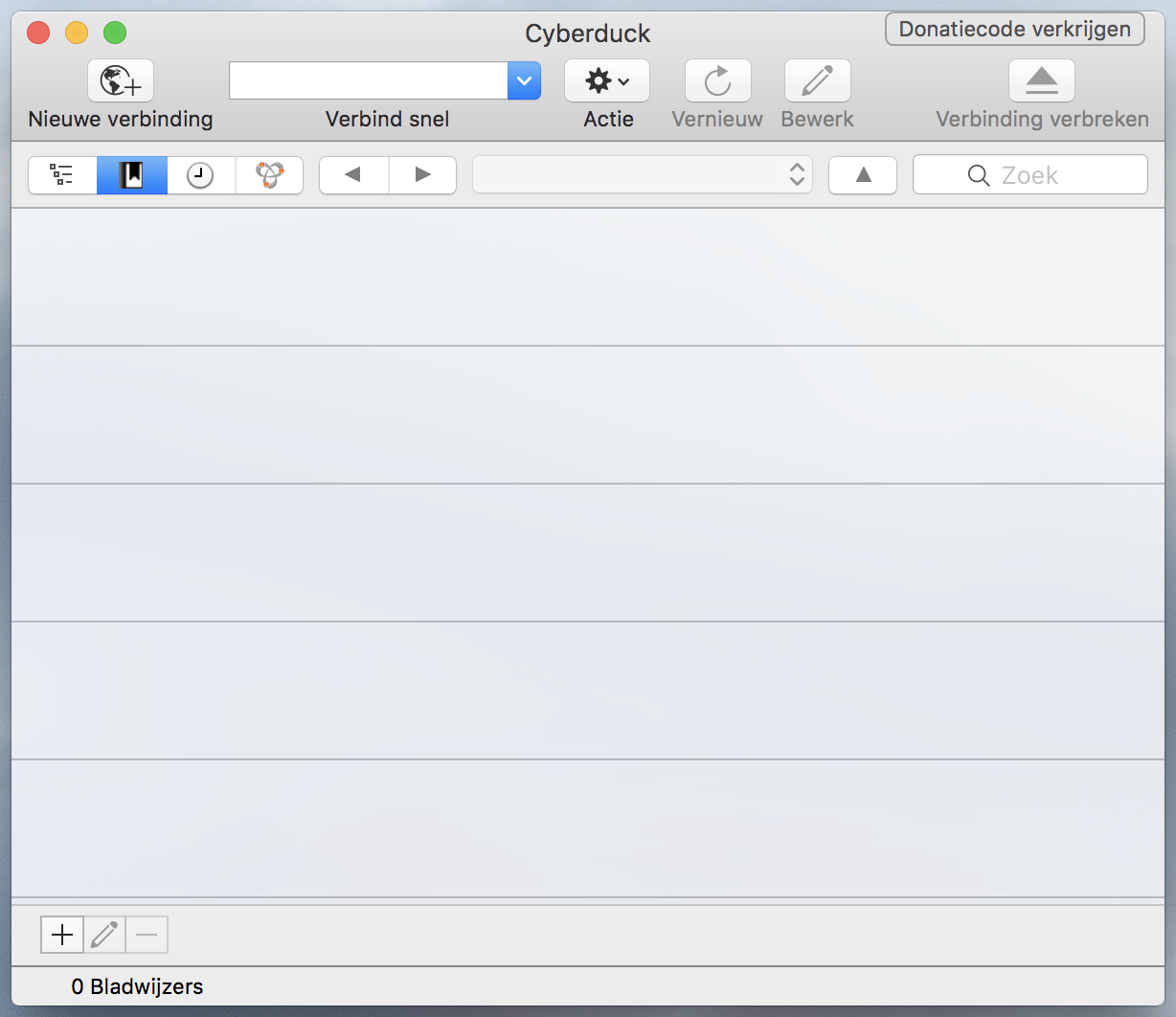
Step 5. You will see a new screen with the following fields:
Server. The server you want to connect to. Enter your domain name if your domain name is already active, or enter the server address. The server address for normal hosting packages is 'wwwXX.totaalholding.nl' and premium hosting packages 'premiumXX.totaalholding.nl'. You replace "XX" with the number of the server where your hosting package is on.
- Username. Your cPanel username.
- Password. Your cPanel password.
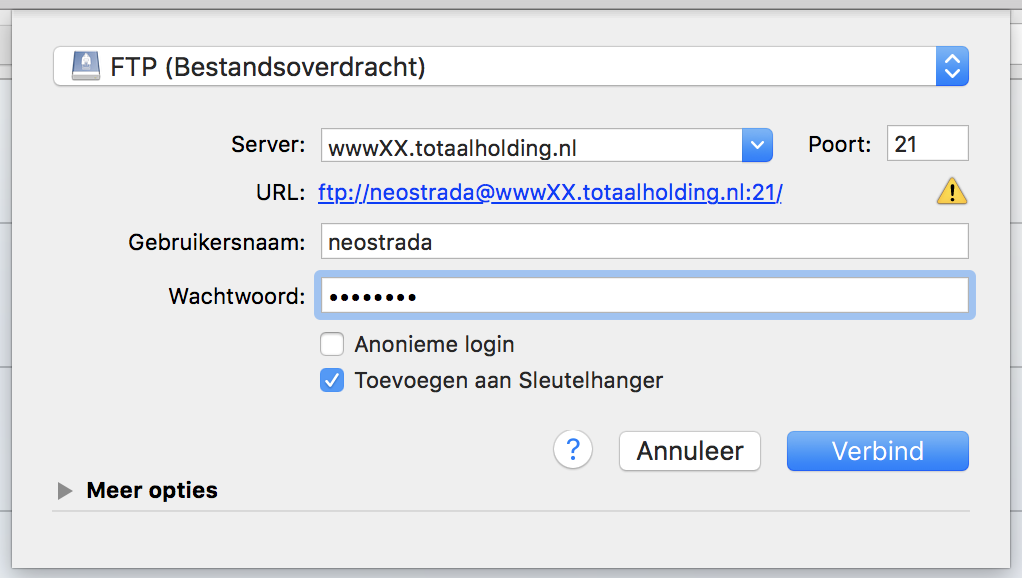
Step 6. Click 'Connect' to open the connection. If you're notified about an unsafe connection, click 'Continue'.
Step 7. You have successfully connected to your hosting account. You can now manage all files.





