How do I import my current installation in Softaculous?
If you, for example, manually installed a CMS such as WordPress, or moved your website from another hosting party, it is not always included in Softaculous. In this article we show how you can import this installation, so that you can also manage the installation in Softaculous.
What is Softaculous?
Softaculous is an installation plugin in cPanel, which can install popular scripts such as WordPress, Joomla, Magento and many more scripts. For more information about, for example, installing WordPress with Softaculous, we refer to the WorPress installation article.
Also read: How do I install WordPress?
Steps to import an existing installation in Softaculous
Step 1: Log in to cPanel.
Step 2: Go to Softaculous Apps Installer under header Software.
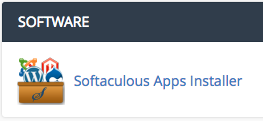
Step 3: Go to the script you want to import. In this example we use WordPress, so we search for WordPress.
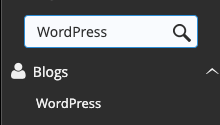
Step 4: Click Import.
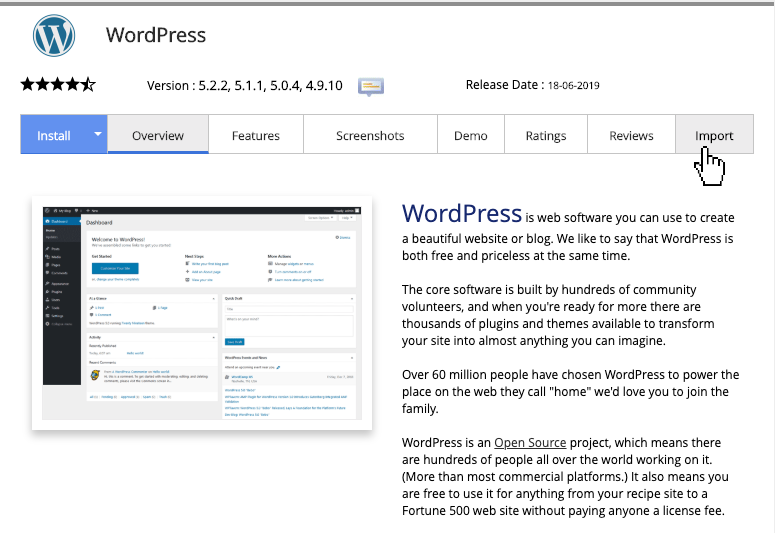
Step 5: Select the location of the script, this will be the domain and if applicable the subdirectory of this installation.
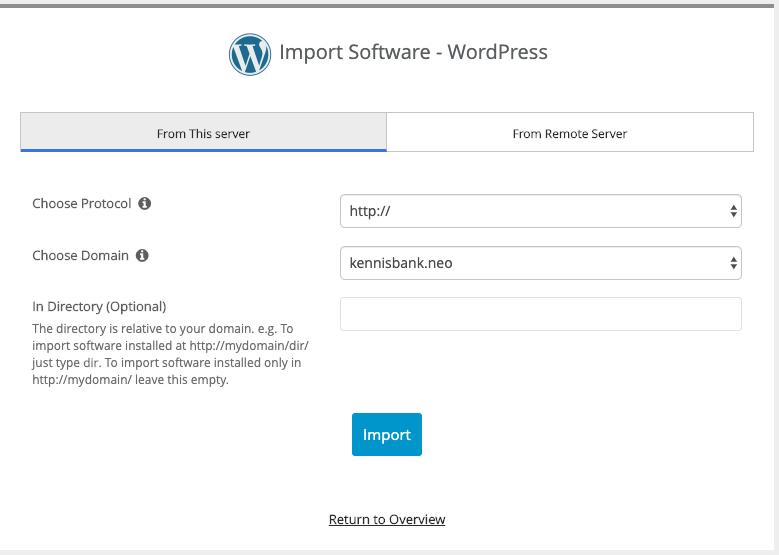
Step 6: Click Import. Hurray! Your script was imported.





